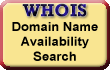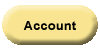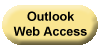Palace Wizard
Website hosting and domain name registration.
Assigning
Hosting AccountExecs Permissions
If you want others to access your hosting
account without accessing your customer account, you can
make them Hosting AccountExecs. There is no limit to the
number of AccountExecs assigned to a specific customer
account but to accept an AccountExec invitation, the
assignee must have their own customer account. The
invitation email contains a link to create a new
account, if necessary.
Once your AccountExec accepts the invitation, you can assign his or her permissions. For more information, see How do I fully set up Hosting AccountExecs?.
To Assign Hosting AccountExec Permissions
- Log in to your Account Manager.
- From the Products section, click Hosting.
- Next to the hosting account you want to use, click Launch.
- Next to your domain name, in the upper right corner of the Hosting Control Center, click Change Account.
- Select the domain you want to add an AccountExec for, and click on the AccountExec button in the action bar.
- Click Add AccountExec.
- Select the AccountExec you wish to add permissions for from the drop down list. (Only the names of those who accepted your invitation will appear.)
- Select the permissions you wish add for the AccountExec. Click OK to apply the changes.
|
NOTE: If you are assigned as an AccountExec, create
an account, and then use the following link to access the account you're
assigned:
https://hostingmanager.secureserver.net/Login.aspx Log in by entering your customer number and password. View the account to which you are assigned by clicking Change Account, then Other's Accounts. |