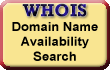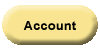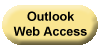Palace Wizard
Website hosting and domain name registration.
How Do I Fully Setup Hosting AccountExecs
To set up an AccountExec in
the Hosting Control Center, there are
several actions which the person assigning
the AccountExec (the Account Holder) and the
person who is going to be the AccountExec
must take.
To Set Up an Account Exec
- Account Holder - The account holder adds an AccountExec to manage hosting resources. For more information on adding an AccountExec, see Creating Hosting AccountExecs.
- AccountExec - The individual added as an AccountExec in step one gets an invitation email with instructions on how to accept the AccountExec invitation. To accept the invitation, the AccountExec must click the link in the email and log in to his/her account and follow the prompts. If the AccountExec does not have an account, one can be created for free during this step.
- Account Holder - After the AccountExec accepts the invitation, the account owner assigns permissions. For more information on assigning permissions, see Creating Hosting AccountExecs
- AccountExec - Once the permissions have been assigned, the AccountExec goes to hostingmanager.secureserver.net and logs in with the customer number and password for the account in which the invitation was accepted.
| NOTE: There are no auto-generated notifications for when these steps are completed by the account holder and the AccountExec. To quicken the process, we recommended notifying each other when you have completed your step. |