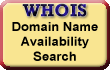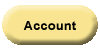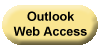Palace Wizard
Website hosting and domain name registration.
Contact Preference Settings
Contact Preference Settings were originally set when your account was setup. You may update your preferences for how you wish to be contacted by Palace Wizard at any time. You may opt-in or opt-out of receiving emails related to non-promotional notices that deal with changes to your domain(s), account or other services. You may also choose whether to be contacted via text messaging or U.S. Mail about renewal notices, product information, or special offers.
To Update your
Contact Preference Settings
- Log in to your
Account Manager.
- Expand the My Account
section on left side of page by clicking
on it.
- Under this My Account
section, click Account Settings.
- Select Email Preference Information and
make your selections.
- Click Save Changes.