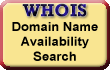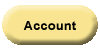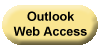Palace Wizard
Website hosting and domain name registration.
Apply for Domain Name Certification
| Note: A Certified Domain shows website visitors that the site's domain has passed our validation process and that the domain owner's credentials have been authenticated by a trusted authority. To add a Certified Domain seal to your website, you must apply for domain certification. |
To Apply for Domain
Name Certification
- Log in to your
Account Manager.
- In the My
Products section,
click Domain Manager.
- Use the checkbox(es) to
select the domain name(s)
you want to modify.
- Click Upgrade.
- Click the
Enhancers button
near the top of the window
to display possible domain
enhancement upgrades.
- On the Certified
tab, select the number of
certification years from the
drop down list, click
Add and
then click Checkout.
- Continue through the checkout process.
Your domain is automatically submitted for certification.