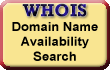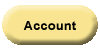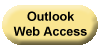Palace Wizard
Website hosting and domain name registration.
Web Based Cell Phone Email Setup
You can always use Web-Based Email to send and receive email messages. But you also can view your email with an email client To access your email on your mobile phone, add an account with the settings outlined below.
Internet Message Access Protocol (IMAP) lets you access email stored on a mail server from multiple computers and devices without transferring them between computers. Post Office Protocol (POP) lets you retrieve email from a remote server through your third-party email client.
Before You Start:
You need the names of your incoming and outgoing servers to set up email with a client. Web-Based Email contains this information.
- Log in to Web-Based
Email, select
Web Mail.
- From the Help menu, select
Email Client Settings.
- Make a note of your incoming and outgoing server
information.
- Continue with the procedures outlined below to
set up your email client.
To Use a Mobile Phone with Your Email
- Create an account with your mobile phone.
- Locate the account settings and set the
following:
- Email/Username
- Your full email address
- Password
- Your email account password
- Incoming Mail Server
- Your incoming POP or IMAP server.
- Outgoing Mail Server
- Your outgoing SMTP server.
NOTE: To use our SMTP server, you must activate SMTP relay for your email address. For information on activating or checking your SMTP relays see Checking Your SMTP Relay Settings.
- Incoming Server Port
- IMAP without SSL - 143
IMAP with SSL - 993
POP without SSL - 110
POP with SSL - 995