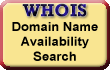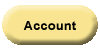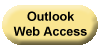Palace Wizard
Website hosting and domain name registration.
Becoming a Domain Name AccountExec
| NOTE: As a domain name AccountExec, you can manage other users' domain names from your own account. |
To manage another account's domain names, you must be an assigned AccountExec and have an account with us. The process begins with the owner of the domain name. See Managing Domain Name AccountExecs for more information.
Once you receive the AccountExec invitation, use the following information to accept it and begin managing domain name settings through your AccountExec account.
Accepting Your AccountExec Invitation
Once the domain name owner assigns you as
an AccountExec, we send you an email with the subject
"Invitation to manage resources for [Owner's Name]."
To Accept Your AccountExec Invitation
- Click the email link.
- Create a new account or log in to your existing account to accept the invitation.
- Confirm the information, and then click Continue twice.
Managing AccountExec Domain Names
After the domain name owner assigns
domain names to your AccountExec profile, manage them in
the Domain Manager.
To Manage Your AccountExec Domain Names
- Log in to your Account Manager.
- From the My Products section, click Domain Manager.
- Click AccountExec Domains to view the domain names assigned to your AccountExec profile.