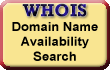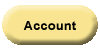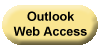Setup a Starter Web Page
A Starter Web Page is a customizable Web page available with every
domain name registered through us. Starter Web Pages are easy to set
up, and you have a number of templates to choose from. You can
customize the page with the name of your website, text, graphics,
and links.
There is an advertisement banner at the bottom of the page that
cannot be altered or removed.
To Setup Your Starter Web Page
- Log in to your
Account Manager.
- Click Free Products.
- Click Starter/For Sale Web Page.
- Click Setup Starter Web Page.
- From the Select the Domain Name list,
select the domain for which you want to create a website, and
then click Build website. The Starter Web Page
Wizard displays.
- Click Next.
- On the Choose Your Page Type page, select
one of the following:
- Domain Name For Sale
Indicates you want to create a page designed to sell your domain. - Coming Soon
Indicates you intend to you create a website for the domain. - Under Construction
Indicates you are working on a website for the domain and will upload it soon. - Custom
Indicates you are creating a custom website for the domain.
- Domain Name For Sale
- Click Next.
- On the Choose a Template page, select a
template and click Next.
- On the Choose an Image page, select an
image or upload your own image, and then click Next.
- On Personalize your Page, add personalized
text.
- To publish your Web page, click Make It Live.
| NOTE: You may have to wait up to 48 hours before you see the Starter Web Page at your domain. |